

Please download: "KorebotToolchainsetup.exe" and "KorebotIDEsetup.exe"
1) Run KorebotIDEsetup.exe and keep the default settings.
2) After completion, accept the register edition.
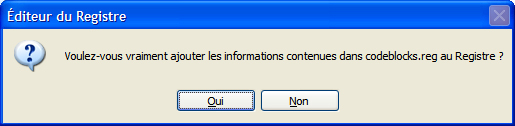
click "yes" or "oui" in french
1) Run KorebotToolchainsetup.exe
2) After the standard instalation the system will install Cygwin (Internet connection necessary).

- Select Install from internet

- The root directory is: C:\cygwin
- Choose the mirror and and keep the default settings.
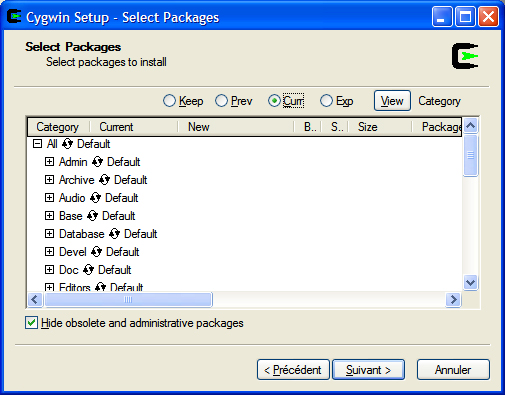
- After please keep the default settings.
Warning: don't stop the Windows command shell until execution is completed

Warning: keep this PATH unmodified (C:\cygwin\usr\local)
- After the restart please reboot the computer